Bismillahirrahmanirrahim
Assalamu’alaikum warahmatullahi wabarakatuh
Pada Project kali ini saya akan membuat LED Cube 3x3x3 Menggunakan Arduno UNO dan saya akan menggunakan pin 2, sampai dengan pin 13 pada Arduino UNO untuk menyalakan sebuah Project Lampu LED Cube 3x3x3 Menggunakan Arduno UNO, serta saya akan menjelaskan mulai dari hardware dan software berserta cara kerjanya yang bermaksud membuat para pembaca dapat mengerti dengan apa yang saya sampaikan . Aamiin.
Alat dan Bahan
- 27 Buah LED 5mm atau LED 3mm (Warna Bebas)
- 3 Buah Resistor 22k Ω (Ohm)
- 9 Buah Resistor 220 Ω (Ohm)
- 3 Buah NPN Transistor 2N2222 (atau bebas asalkan sama type)
- Kabel Jumper secukupnya
- 1 Buah Protoboard
- 1 Buah Arduino
.
Rangkaian LED Cube 3x3x3 Menggunakan Arduno

Gambar 1. Rangkaian LED Cube pada LED layer 1
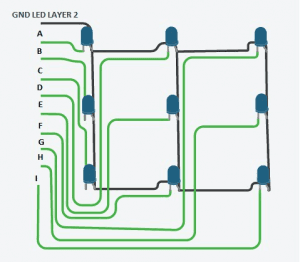
Gambar 2. Rangkaian LED Cube pada LED layer 2
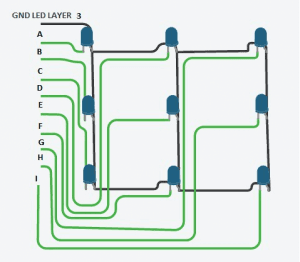
Gambar 3. Rangkaian LED Cube pada LED layer 3
.
Sketch Program LED Cube 3x3x3 Menggunakan Arduno
#include <LedCube.h>
#define SIZE 3
#define COLS (SIZE*SIZE)
byte levelPins[SIZE] = {11,12,13};
byte colPins[COLS] = {2,3,4,5,6,7,8,9,10};
LedCube cube(SIZE, levelPins, colPins);
//#define DEBUG
#ifdef DEBUG
#include <memdebug.h>
void showmem(const char label[] = "")
{
char buffer[100];
sprintf(buffer,"%s: %04u %04u : used/free",
label,
getMemoryUsed(),
getFreeMemory()
);
Serial.println(buffer);
}
#endif
void setup ()
{
#ifdef DEBUG
Serial.begin(9600);
#endif
}
void loop ()
{
delay(10);
#ifdef DEBUG
showmem("start");
#endif
// paste UI output here (https://rawgithub.com/gzip/arduino-ledcube/master/ui/index.html)
cubeFrame* f[] = {
cube.createFrame((const byte[]) {0,6, 1,6, 2,6}, 6, 80),
cube.createFrame((const byte[]) {0,7, 1,7, 2,7}, 6, 70),
cube.createFrame((const byte[]) {0,8, 1,8, 2,8}, 6, 60),
cube.createFrame((const byte[]) {0,5, 1,5, 2,5}, 6, 50),
cube.createFrame((const byte[]) {0,2, 1,2, 2,2}, 6, 40),
cube.createFrame((const byte[]) {0,1, 1,1, 2,1}, 6, 30),
cube.createFrame((const byte[]) {0,0, 1,0, 2,0}, 6, 20),
cube.createFrame((const byte[]) {0,3, 1,3, 2,3}, 6, 10)
};
#ifdef DEBUG
showmem("before free");
#endif
cube.lightFrames(f, 8);
// light each light one at a time
for(byte level=0; level<cube.getLevels(); level++)
{
for(byte col=0; col<cube.getCols(); col++)
{
cube.lightPulse(level, col, 100);
}
}
// light one level at a time, increasing speed each time
for(byte d=25; d>2; d-=2)
{
for(byte l=1; l <= cube.getLevels(); l++)
{
cube.lightLevel(l, d);
}
}
// light each row on each level
for(byte level=1; level<=cube.getLevels(); level++)
{
for(byte row=1; row<=cube.getLevels()*2; row++)
{
cube.lightRow(row, level);
}
}
// light each plane
for(byte i=3; i; i--)
{
for(byte row=1; row<=cube.getLevels()*2; row++)
{
cube.lightPlane(row, 10*i);
}
}
// single random light at a time
cube.randomLight(random(25,100),100);
// random column drop
for(byte x=0; x<=15; x++)
{
cube.lightDrop(random(0,cube.getCols()), random(50,150));
}
// circle around cube at a random level
for(byte x=0; x<=5; x++)
{
cube.lightPerimeter(random(0,cube.getLevels()), random(1,5), random(25,100));
}
// light each face
byte planes[] = {cube.getLevels()+1,cube.getLevels(),cube.getLevels()*2,1};
for(byte i=5; i; i--)
{
for(byte p=0; p<sizeof(planes); p++)
{
cube.lightPlane(planes[p], 5*i);
}
}
// random columns
cube.randomColumn(25);
// turn off a single column randomly
cube.enableBuffer();
for(byte c=0; c<30; c++)
{
cube.fillBuffer();
cube.invertBuffer();
cube.randomColumn();
cube.drawBuffer(7);
}
cube.enableBuffer(false);
// cols in and out
for(byte c=1, d=0; c<=10; c++)
{
if(c%2 == 0)
{
for(d=0; d<20; d++)
{
cube.lightColumn(2,1);
cube.lightColumn(4,1);
cube.lightColumn(6,1);
cube.lightColumn(8,1);
}
}
else if(c%4 == 1)
{
for(d=0; d<30; d++)
{
cube.lightColumn(1,1);
cube.lightColumn(3,1);
cube.lightColumn(7,1);
cube.lightColumn(9,1);
}
}
else
{
for(d=0; d<70; d++)
{
cube.lightColumn(5,1);
}
}
}
// diamond and box
byte diamond[] = {0,4, 1,1, 1,3, 1,4, 1,5, 1,7, 2,4};
byte box[] = {
2,0, 2,1, 2,2, 2,3, 2,5, 2,6, 2,7, 2,8,
1,0, 1,2, 1,6, 1,8,
0,0, 0,1, 0,2, 0,3, 0,5, 0,6, 0,7, 0,8
};
cube.lightSequence(box, sizeof(box), 200);
cube.lightSequence(diamond, sizeof(diamond), 400);
// helicopter effect
byte topSeq[8] = {0,3,6,7,8,5,2,1};
byte botSeq[8] = {8,5,2,1,0,3,6,7};
for(byte loops = 0, delay = 50; loops<=8; loops++)
{
for(byte s=0; s<8; s++)
{
byte seq[] = {2,topSeq[s], 1,4, 0,botSeq[s]};
cube.lightSequence(seq, sizeof(seq), delay);
}
if(loops < 5) delay-=10; else delay += 10;
}
// turn off one light at a time
cube.lightsOut();
}Untuk mencoba project ini anda harus download Library nya, pada link dibawah ini.
https://drive.google.com/open?id=0B2ChxtuRzSJ3eVh6OW1kakNRQXc
Untuk Cara Menambahkan Library pada Arduino IDE dapat dilihat pada link berikut ini.
.
DEMO LED Cube 3x3x3 Menggunakan Arduno UNO
Terimakasih, saya harap project ini dapat bermanfaat, dan apa bila ada pertanyaan jangan malu untuk bertanya
Wassalamu’alaikum warahmatullahi wabarakatuh




